- '37 Snow White and the Seven Dwarfs
- '40 Pinocchio
- '40 Fantasia
- '42 Bambi
- '45 The Three Caballeros
- '46 Make Mine Music

Interface Animations
A workshop with Mark Geyer
BlendConf 2014
All earnings from this workshop went to:

Girl Develop It, Charlotte

I work at Salesforce in R&D UX.

Specifically on the Systems team.

... because of that charcoal illustration,
I saw cats for dayz!
What are we doing today?
Ready?
Tools and setup
- Photoshop and After Effects (CS6 or CC)
- Chrome
- Install node.js (nodejs.org)
- Install Git (git-scm.com)
- GitHub client (optional) Mac / Win
- Clone: github.com/markgeyer/interface-animations
and follow the install instructions. - Sublime Text (or your code editor)
Foundation
Some knowledge of CSS and HTML
Some JavaScript helps,
but it's not required ☺
A keen eye
Courage
Motion
As a skill
Everyone who touches UI,
needs to have motion skills.
From interaction to visual to front-end designers
Creatures of habit
By nature we problem solve and connect patterns.
We want to understand.
Motion can help connect patterns!
Three simplistic movement
principles that I try to stick to:
- It becomes it.
- It's already on the screen, why reintroduce it?
- Just show the thing.
- Content is Batman, motion is Robin. Don't make it the star.
- Create wonder.
- Where possible, make it magical.
What does motion mean to you?
What about for the things you build?
You'll have to figure this out ☺
Today we're going to move interface
elements in these ways:
Position / Translate
Scale
Rotation
Opacity
Anchor / Origin
Principles
Breaking down movement
Frank Thomas & Ollie Johnston
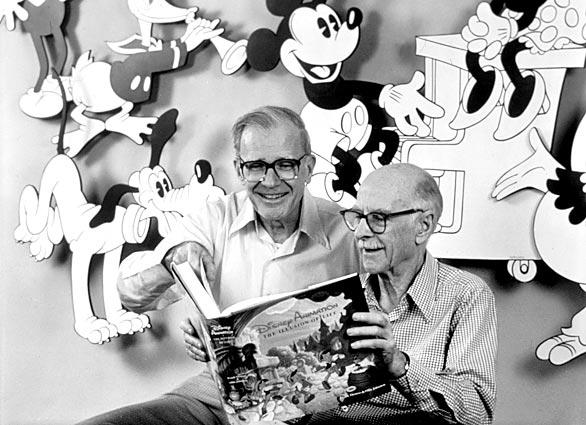
Two of the first nine animators at Disney
Features they've worked on together:
- '46 Song of the South
- '48 Melody Time
- '49 The Adventures of Ichabod and Mr. Toad
- '50 Cinderella
- '51 Alice in Wonderland
- '53 Peter Pan
Continued...
- '55 Lady and the Tramp
- '59 Sleeping Beauty
- '61 101 Dalmatians
- '63 The Sword in the Stone
- '64 Mary Poppins
- '67 The Jungle Book
- '70 The Aristocats
- '73 Robin Hood
- '77 The Many Adventures of Winnie the Pooh
- '77 The Rescuers
- '81 The Fox and the Hound
Disney Animation: The Illusion of Life
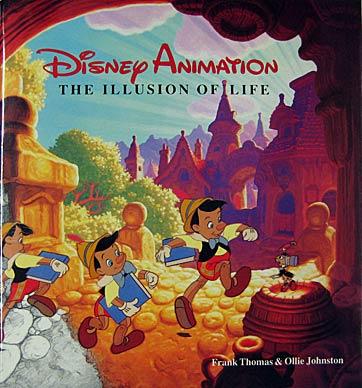
Printed in 1981; 489 pages.
The 12 basic principles of animation
Squash and stretch
Anticipation
Staging
Straight ahead action and pose to pose
Follow through and overlapping action
Slow in and slow out
Arcs
Secondary action
Timing
Exaggeration
Solid drawing
Appeal

Squash and stretch
Adds a bit of realism to an otherwise static interface.
Example:


Anticipation
A subtle hesitation before the main movement.
Example:


Pose to pose
Block out states of what you're animating.
This is good planning.
Example:


Follow through
Moving past the elements destination and coming back.
Example:


Exaggeration
Movement that helps get your attention.
Example:


Slow in and slow out
A natural movement with more frames
at the start and end of a movement.

Arcs
Consistent and predictable motion of your product.

Secondary action
Surrounding elements that play off of the main movement.

Timing
Be quick about it. This takes some practice.
Links
After Effects
Bringing everything to life
What will we be doing?
- Tour the interface
- Compositions and nesting
- Importing assets
- Timeline, shapes, solids, layers, and masks
- Position, rotation, scale, keyframes, and easing
- Exporting
Frames per sec (FPS)

8 fps

12 fps

15 fps

24 fps

30 fps

60 fps
The spectrum of FPS
60-30 fps
UI elements
29.97 - 23.976 fps
Video
15 - 8 fps
Cat GIF's
Links

Let's do this!
dribbble
Workflow
How we typically feel
after posting work to dribbble...




I do this... and you should too.
Shoot work that you give developers
Example #1: Salesforce1, Publisher
Worked with one of our iOS devs:

Some publisher specs

AFX animation

The AFX animation

What was delivered

Same AFX file, different composition
Example #2: Salesforce1, Onboarding
Worked with another awesome iOS dev:

The flow aka a storyboard ☺

The AFX animation

The AFX animation
Prototyped in AngularJS:

What was delivered

Posted to dribbble
What will we be doing?
- Using what we just made, let's make a GIF
- Look at some doctored photos
- Effects
- Exporting from AFX
- Photoshop timeline
- Optimizing and exporting
Chrome dev tools
It's your best friend
Theres a few things to keep in mind in
regards to web animation performance.
Recalculate styles
User agent, external, internal, and inline styles.
Layout
Lays out the geometry of each element to the page.
Paint
Redraws visual effects and altered pixel geometry.
Jank - A transition or animation that looks jittery or janky.
Yo son... that animation looks jank!
Composite
When everything is ready, the page is composited together.
This all happens very very fast...
A quick tour
... because you might already know about this stuff.
CSS Transitions
Usage and performance
Usage
Only two properties are required for a CSS transition.
transition-property
transition-duration
The other two properties are optional
(transition-delay and transition-timing-function).
You could breakout everything:
.my-button {
transition-property: transform; /* opacity, etc. */
transition-duration: 1s; /* 200ms */
transition-timing-function: ease; /* ease-in, ease-out, ease-in-out,
linear, and cubic-bezier */
transition-delay: 2s; /* 200ms */
}
or do shorthand:
.my-button {
transition: transform 1s 2s;
}
timing-functions
Since transitions and animations must have a beginning and end,
cubic-bezier will give you the best unique motion.
.my-button {
transition: transform 1s 2s cubic-bezier(0,.5,.5,1);
}will-change
Give the browser a heads up by listing CSS
properties that will more than likely change.
.my-button {
will-change: transform, opacity;
}No more translateZ(0) or translate3d(0,0,0) hacks ☺
Performance
You'll want to stick to transitioning
transform and opacity as much as possible.
Altering anything else can be costly at a larger scale.
Transitioning layout properties creates
browser paint and composite issues.
caniuse.com/#feat=css-transitions
CSS Exercise #1
Transitions
Transitions, Form misc
codepen.io/markgeyer/pen/yklLx/
Add transition properties to these form elements.
CSS Transforms
Usage and performance
Usage
Transforms can seem complicated at first, so start
with altering translate, rotate, and scale.
With transforms, you can alter anything!
ANYTHING!
.my-box {
width: 288px;
height: 250px;
color: #3d3d3d;
background-color: white;
border-radius: 5px;
transform: translate(0,-30px) rotate(30deg) scale(.8);
}
But there's more... way more!
.other-transforms {
transform: none;
transform: translate(12px, 50%);
transform: translateX(2em);
transform: translateY(3in);
transform: translateZ(2px);
transform: translate3d(12px, 50%, 3em);
transform: scale(2, 0.5);
transform: scaleX(2);
transform: scaleY(0.5);
transform: scaleZ(0.3);
transform: scale3d(2.5, 1.2, 0.3);
transform: rotate(0.5turn);
transform: rotateX(10deg);
transform: rotateY(10deg);
transform: rotateZ(10deg);
transform: rotate3d(1, 2.0, 3.0, 10deg);
transform: skewX(30deg);
transform: skewY(1.07rad);
transform: matrix(1.0, 2.0, 3.0, 4.0, 5.0, 6.0);
transform: matrix3d(1.0, 2.0, 3.0, 4.0, 5.0, 6.0, 7.0, 8.0, 9.0, 10.0,
11.0, 12.0, 13.0, 14.0, 15.0, 16.0);
transform: perspective(300px);
}
transform-origin
.my-box {
transform-origin: 50% 50%; /* center */
}It's just like animating the anchor point
layer property in After Effects.
Couple of things to setup for 3D:
.my-3d-box {
transform-style: preserve-3d; /* 'flat' is the other option */
}
Then add perspective to either a parent element (multiple things in 3D):
.container {
perspective: 1000px; /* anything between 300-1000px looks pretty good */
}
or on the element's transform (only thing in 3D):
.my-3d-box {
transform: perspective(1000px);
}.my-3d-box {
width: 288px;
height: 250px;
color: #3d3d3d;
background-color: white;
border-radius: 8px;
transform: perspective(1000px) translate(0,0) rotateY(30deg) rotateX(-30deg);
transform-style: preserve-3d;
}Also when doing 3D stuff, depending on the effect,
backface-visibility should be used.
.my-3d-object {
backface-visibility: visible; /* hidden */
}Performance
Anything within transforms are fair game
i.e. translate, rotate, scale, etc.
It's just a matter of browser support for the transform property.
caniuse.com/#feat=transforms2dcaniuse.com/#feat=transforms3d
CSS Exercise #2
Transforms
Transforms, Card flip
codepen.io/markgeyer/pen/cCBbq
Make this card flip when clicking it's button.
CSS Animations
Usage, performance, and tips
Usage
Only two properties are required for a CSS animation.
animation-name
animation-duration
All other properties are optional.
@keyframes is the timeline for an animation:
@keyframes my-ani {
0% { /* Your CSS properties */ }
50% { /* that change */ }
100% { /* over time */ }
}
or
@keyframes my-ani {
from { /* Your CSS properties */ }
50% { /* that change */ }
to { /* over time */ }
}
You could breakout everything:
.my-animation {
animation-name: my-ani;
animation-duration: 2s; /* 200ms */
animation-delay: 1s; /* 100ms */
animation-iteration-count: 2;
animation-timing-function: ease; /* ease-in, ease-out, ease-in-out,
linear, and cubic-bezier */
animation-direction: normal; /* reverse, alternate, alternate-reverse */
animation-fill-mode: none; /* forwards, backwards, both */
animation-play-state: running; /* paused */
}or do shorthand:
.my-animation {
animation: my-ani 2s 1s 2 ease-in forwards;
}
Performance
Same things... you'll want to stick to
animating transforms and opacity.
Animating layout properties will
create layout, paint, and composite issues.
http://caniuse.com/#feat=css-animation
Tips
- Add negative delays (-.5s) to start further in the animation.
- Change z-index between keyframes to simulate layer switching.
Links
CSS Exercise #3
Animations
Infinity Chocolate
Infinity Shapes
codepen.io/markgeyer/pen/ypihk
Setup @keyframes sets to move three shapes in random
order and have the square shape be the only shape left over.
Infinity Shapes
My pass (link)
JS Animations
Dynamic controlled movement
Some popular JS libraries:
The thing about jQuery tho...
Don't use it for animation!
- The $.animate() method causes severe paint issues.
- It can't avoid layout thrashing which creates jank.
- It's memory consumption freeze animations sometimes.
- It uses setInterval instead of requestAnimationFrame (rAF).
These are pretty good reasons.
For today, let use velocity.js because...
- it's familiar (if you've used jQuery before)
and has great performance. - it was built with the intention to replace
jQuery's $.animate() method. - well documented and meant for motion designers.
How does velocity.js work?
$('.my-dialog').velocity({ css properties }, { options });Options: duration, easing, queue, begin, progress,
complete, loop, delay, display, and mobileHA
UI Pack
http://julian.com/research/velocity/#uiPack
JS Exercise
Animation
Velocity stagger
codepen.io/markgeyer/pen/olLHg
Add different UI pack transitions to reveal the paragraphs and images.
UI pack usage: Faster UI animations with velocity.js
So... what should I use?
A CSS transition a CSS animation or a JS animation?
Use CSS transitions...
- for smaller mirco interactions.
- to toggle html element states.
- for pseudo elements (:hover, etc).
Use CSS animations...
- for single state animation.
- for an intricate animation sequence.
- if it's more comfortable for you.
Use JS animations...
- for multiple state animation.
- for access to requestAnimationFrame (rAF).
- for wider support (IE 8-9 and/or Android Browser 2.3)
AngularJS
Implementing and distributing
What will we be doing?
- Why AngularJS?
- First impressions of AngularJS
- Walkthroughs of npm, Bower, and Gulp
- AngularJS setup
- Exercises
- Prototype
Why AngularJS?
First impressions of AngularJS...
:( Great... another tool / framework to learn.
:| Oh, that's cool.
:| Whoa wait... that was cool too!
☺ Okay, let's build stuff!
How is it all setup?

npm

Bower

Gulp

AngularJS

Chrome
The build system



npm, Bower, and Gulp
Let's walk through the interface-animations github repository:
https://github.com/markgeyer/interface-animations
AngularJS Setup
How does it all work?
Model
data (JSON)
View
HTML5
Controller
JS
Exercises
Prototype
Distribution
Links
Other tools
For interaction and animation

invisionapp.com
Designers at Salesforce use invision.
Check out this interview on with our very own Adrian Rapp.
He's amazing!

flinto.com
Designers at Salesforce use Flinto.
It's quick and easy.

Quartz Composer
Quartz Composer
I tried it... and it was kind of hard to pick up :-/
Learn Quartz Composer & Origami through Video
Might want to look at Form instead: relativewave.com/form.html
pixate.com
Pixate
I'm excited for pixate!
There's definitely a rise in the
native based prototyping world.
Books
Movement references
The Illusion of Life: Disney Animation
by Ollie Johnston and Frank Thomas
Animation in HTML, CSS, and JavaScript
by Kirupa Chinnathambi
Programming 3D Applications with HTML5 and WebGL
by Tony Parisi
Motion Design for iOS
by Mike Rundle
Tips
General guidance
Own the voice of animation for
the products you design.
Become friends with
developers that you work with.
There will always be a new skill to learn.
Never stop learning.
Give back.
And do it for free.
Sometimes ☺
All earnings from this workshop went to:

Girl Develop It, Charlotte
Thanks!
Questions?
Catch me on twitter @markgeyer




